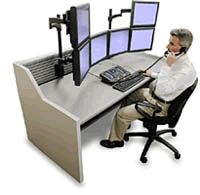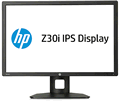Professional Graphics Monitors
For high end photo editing accurate colour reproduction is essential. Most monitors will give decent results but especially for retouching photographs accurate colour can mean the difference between a job looking great or botched. There are several key areas where a professional monitor differs from a standard unit:
- Panel Type
The types of panels used in professional monitors are geared to accurate colour and contrast but won't have great numbers in response time. This means that a professional monitor won't give you great results for high speed gaming but in most cases this will be a work monitor and a standard unit can be used for that sort of use at a fraction of the cost.
- Backlight
All monitors are backlit with either a cold cathode tube or an array of LED's on some units. The backight can differ in intensity from the centre to the edges which can be an issue for photo editing but with professional monitors they are designed to have even uniform backlighting to ensure that a colour will look the same on the edge and on the centre of the screen.
- Adjustability
The colour and gamma adjustability on a professional monitor offer a lot more range and smaller increments of adjustability so you can setup the montor precisely.
- Stand
As these monitors are used for work the stand is usually adjustable to ensure long period of use are comfortable. Additionally in most cases the stand will allow to rotate the monitor.
I have heard CRT's are better for graphics. Is this True ?
In mid-2005 all major manufacturers ceased production of CRT monitors, now opting for the newer and much more popular LCD range. LCD monitors use less power, take up less room on the desk, are easier on the eyes with no 'flicker', and can offer a sharper more vibrant image.
For graphical editing CRT's have traditionally been used for their high resolution and easy colour adjustment. However with the release of professional grade LCD's, the new technology now has many advantages over the aged CRT technology. |
|
Apart from the obvious difference in monitor design, LCD panels are generally more reliable and have a longer life than the older CRT monitors. LCD's also do not require regular calibrating and generally do not lose their colour or blur with age.
For graphical design and photo editiing colour accuracy is very important, many high-end professional LCD's now include individual colour adjustment to ensure more accurate colours in print jobs. Colour reproduction varies depending on the type of LCD monitor in use, brands such as NEC and EIZO have a range of high-end professional LCD's available that offer excellent colour reproduction. Please speak to our staff for further information. |
|
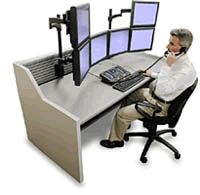 |
What resolution do I require for photo/video editing?
The resolution you require varies depending on what size screen you wish to purchase. As resolution is the measure of pixels (or dots) on the screen, a higher resolution (or more pixels) is recommended for larger screen sizes depending on how much detail is desired.
19" - 1366x768
20" - 1600x900
22" - 1920x1080 (Full HD)
24" - 1920x1080 (Full HD) Sometimes 1920x1200
27" - 1920x1080 (Full HD) Sometimes 2560x1440
30" - 2560x1600
The most popular monitor sizes for graphical and photo editing are 22", 24" and 26". Today there is not much choice what resolution a particular sized monitor has, generally the bigger the monitor the higher the resolution. Tthe most common resolution in use on these sized monitors is 1920x1080 or 1920x1200 depending on the ratio (16:10 o r 16:9). |
Is contrast important? How much do I need? [top]
Contrast ratio is a measure of the difference between the brightest white that can be produced and the darkest black. Generally the higher the number the better, however some professionals do not like a contrast level too high as the images can appear "too vivid". Many professional grade monitors use contrast ratio's around the 1000:1 mark, however many gaming or everyday monitors can have numbers close to 10,000,000:1 with the new dynamic contrast ratio's obtained from new LED technology in some LCD's.
What is a HDMI, DisplayPort, DVI & D-Sub connection ? [top]
There are several connections that computers use most monitors come with a selection of these to allow for easy connection and setup. There are two signal types Analogue and Digital. Although there are several digital connector types digital connections will give you the same image quality.
D-Sub - Sometimes refered to as VGA this is an older type connector using an analogue signal.
DVI - A newer digital connection offering the highest image quality.
HDMI - A newer digital connection offering the highest image quality.
DisplayPort - A newer digital connection offering the highest image quality. |
 |
What brightness level do I require? [top]
Brighter is not always better, generally if you are viewing the monitor from a distance then a brighter lcd would be recommended. If viewing close up then using a lower brightness setting would be best. A monitor that is too bright can cause headaches when using for long period's of time. Most monitors on the market have max brightness levels from approx 250cd/m2 up to around 400. Professional grade monitors often have similar ratings however generally allow for a wider range of adjustment to suit the particular use.
Is there anything else to look out for? [top]
Before beginning your search for a new monitor, its important to know exactly what you would like to use the monitor for. Will it only be for graphic work or will it be used for computer games & movies? Will it be used at home or in the office? The size of monitor you wish to purchase is another consideration that will help narrow down the options. When it comes to size, it is best to consider what you are comfortable with now, going up in size slightly can be better but jumping, for example, from a 17" to a 26" may not be a good idea.
|
 |
When you are planning to use your monitor for movies & games as well as detailed editing a fast response time and higher contrast ratio is required to ensure a clear and motion blur free picture. A response time between 2ms - 8ms will ensure that fast moving objects still appear clear and that motion blur is avoided. A higher contrast ratio will ensure that very dark shades (in movies and games) are still clearly visible.
Before purchasing, please feel free to contact us to discuss the monitor you are thinking of purchasing. We like to ensure you are getting the monitor that's right for your needs. Many resellers and retailers only hold some models and therefore attempt to sell what they have in stock. At Just Monitors we have a massive quantity of stock available, stored in distribution warehouses in Melbourne, Sydney, Brisbane, and Perth. We are therefore never pressured to sell one particular model or 'what we have lying around'.
What monitors are recommended for professional use? [top]
|
 |
HP Professional Monitors |
|
For the first step into professional monitors the HP Professional range offers good entry level options with IPS panels and adjustable stands but still a reasonable price point.
- Features a 1920 x 1080and above resolution offering decent font size while providing high detail on a 22," , 23" and 24" monitor.
- They feature a selection of Inputs VGA, DVI, and DisplayPort Connections to ensure easy connection.
- The stands offers Height Adjust, Tilt, Swivel, Pivot to allow for ergonomic setup and comfortable use for hours on end.
- A solid 3 year warranty.
|
|
|
 |
NEC Professional LCD Monitor |
|
For a true professional series monitor the NEC range is one of the best. They feature the IPS professional panel type. Have improves uniformity to ensure the same colouring from one part of the monitor to another. Exceptional viewing angles to ensure colour accuracy even when sitting off centre, and even a 12bit look up table. In addition the gamma can be adjusted in fine increments of just 0.1.
The NEC range covers everything from 19inch to 30inch so there is an option for everyone. They feature a fully adjustable stand with Pivot, Height Adjust, Swivel and tilt. As a great feature the unit comes fully assembled so all you have to do is take it out of the box and plug it in. |
|
|
 |
EIZO Professional LCD Monitors |
|
Eizo are renowned around the globe as one of the best producers of professional grade lcd monitors. The brand has 3 main selections, Flexscan (for basic use), Flexscan Premium (for higher end graphical and photo editing), and Coloredge (for the highest quality results). Please click here to see the full Eizo range. |
|
|
|